
Wyliodrin STUDIO
In the current context, when all activities, including teaching, have moved online, we believe that Wyliodrin STUDIO can be of help to carry on with your Raspberry Pi-based classes.
To help you in this task, in this post, we will make a short review of Wyliodrin STUDIO’s features and how to leverage them so your students can take maximum benefit from your classes.
1. Export/Import Projects
First of all, you can use the export/import feature to generate the code template for the current class sessions and share it with your students. To be more specific, you can create a basic project that can be exported as one zip file, which is easy to send to all your students. Students, at their turn, can import the zip file and start solving the exercises starting from the code they received.
For this, we recommend using sections marked with TODO where students can insert the code to achieve specific actions.
2. Remote Raspberry Pi Connection
The main challenge in teaching Raspberry Pi programming remotely is the actual Raspberry Pi device, more specifically, the access to such a device.
In the fortunate case, each student owns a hardware kit consisting of the Raspberry Pi and the necessary peripherals, they can build the circuit and program the device without any issues. However, this is a rare case. Most of the time, only some students own such kits. In this case, we recommend you give group assignments, where at least one of the students in one group owns a Raspberry Pi and the necessary peripherals and they can work together with their colleagues in building the whole project. And here is where the remote connection capability comes in handy. This allows students to connect to their colleagues' devices to test the application. What is more, this can also be used by the teacher to access the student’s device and help debug the application.
To use this feature, the person who owns the Raspberry Pi needs to hit the Add Web Device button to make the board discoverable online. This will generate a JSON file that needs to be saved on the device’s SD card as wyliodrin.json (more information on this is available on the documentation website). Further on, to access this device, the other person simply inserts the device token into the Session ID pop-up.
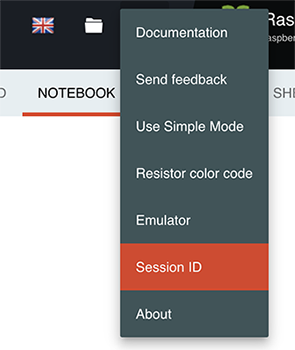
Of course, there is still one problem, that only the person owning a Raspberry Pi can see the circuit. In this case, the Schematic tab is useful.
3. Application Schematic
The schematic tab allows you to attach a circuit to the application. The circuit can be designed using fritzing and exported as an SVG file. Once you upload this in the Schematics tab, the persons you share the application with (export/import) will also see the circuit.
Using this feature, students can build the virtual schematics on top of which the application will be run and attach it to the laboratory work or homework they submit to the teacher. What is more, the teacher can attach this to the students in order to explain the electrical circuit they need to physically implement.
4. Raspberry Pi Simulator
The Raspberry Pi Simulator option allows students to run simple applications without the need to own a Raspberry Pi device. By connecting to a simulated device, students can choose among various circuits that can be used to run the application.
For more information on how to use the Raspberry Pi simulator, we recommend reading the Raspberry Pi Simulator article.
While not suitable for simulating complex circuits, the Raspberry Pi simulator can be easily used in classes where students just get familiar with the Raspberry Pi and with controlling and interacting with simple peripherals such as LEDs and buttons.
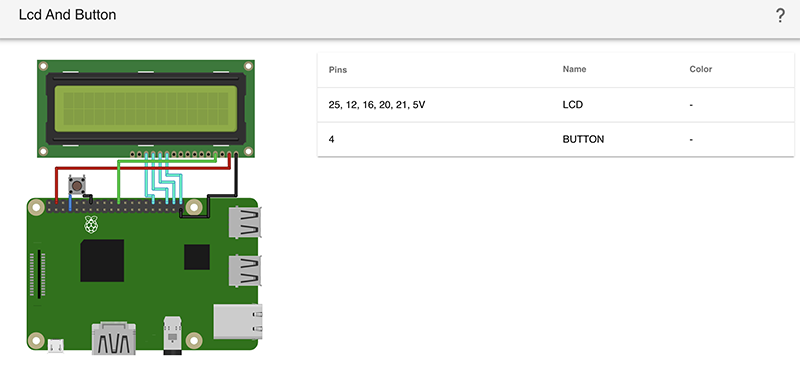
5. Notebook
The final feature that helps us in teaching the Internet of Things classes is the Notebook. Here, teachers can document the whole laboratory or practical class and even insert Python code that students can run on the Raspberry Pi device. This enables teachers to run their classes using one single platform, rather than switching between several applications, each with a different purpose.
What is more, students can use the Notebook to document their assignments.
All in all, Wyliodrin STUDIO is a platform designed to make Raspberry Pi programming easy and fast. While it can be used to make teaching IoT easier, it is also a good tool for the maker community to implement their projects, whether it is in the current isolation context, or just to spend an exciting rainy afternoon.
Stay safe and happy coding!